Complete Wndow XP In Less Then 15 Minute
Normaly setup Complete In 45 to 50 Minute
But this trick You complete setup in 15 minute
1 Boot your Wndow XP CD
2 After all loaded Files You Go option and select partition
3 Now format the partition NTFS ot FAT
4 Formating is Complete all the setup Files Required For installation are copied press enter to restart
5 After Rebooting Your Computer You See 40 Minute remaining Now Press
Shift+F10 Open Command Prompt
6 Enter "taskmgr" in the Command prompt Window The Will open task Manager
7 click the process tab here find
setup.exe > Right Click on setup exe > set pirority > Select high or above Normel
if wil be normel its no more work to do relax your self and see how to install process fast



.jpg)





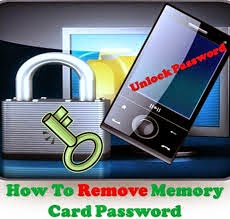






.jpg)



